Provident Fund Balance Check With and Without UAN Number. PF Balance Check Without UAN Number, PF Balance Check Number Miss Call. pf balance check with uan number without password. How To Withdraw PF Amount Online.
PF Balance Check
Working with assurance of retirement benefits is pretty satisfying to all employees. India ensuresall workers are covered under particular retirement schemes for better future. The EPFO is a large popular organization that caters for public and private sector employees. Registered companies and employees are entitled to a certain amount during retirement.
However, employees and employers need to give monthly contributions, which are directed to the employee’s account. Employees have the privilege to check on their PF account through simple ways such as:
- SMS method
- EPFO website
- Missed call
- EPFO app or Umang mobile app.
EPFO allows users to consolidate all their PF amounts from different accounts under a single account. Employees need to register and activate a unique UAN number issued by the EPFO. With the number, workers can check their PF balance and status and also request a loan. However, the loan or partial withdrawal is provided under special circumstances.
PF Balance Check Without UAN Number
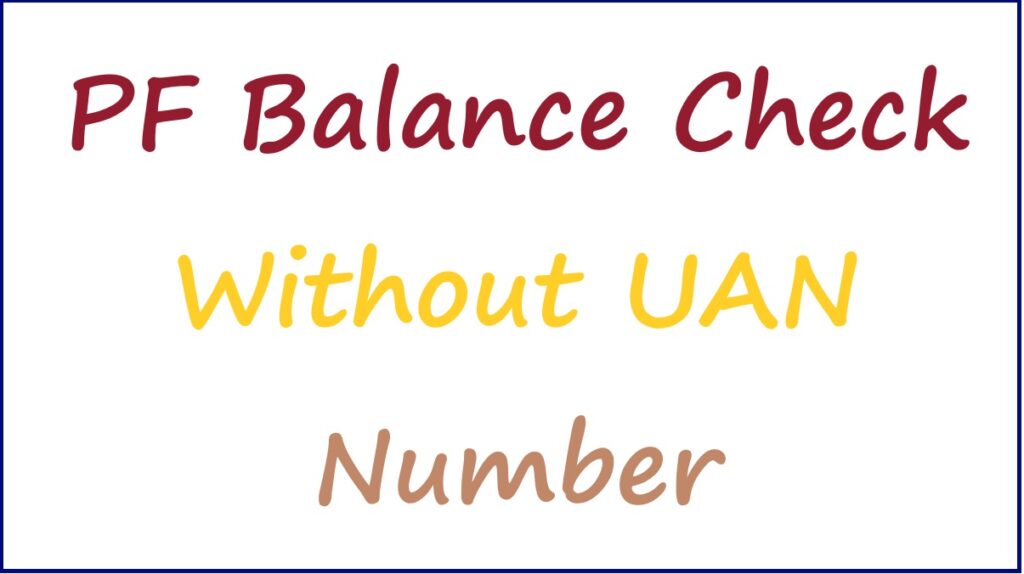
How to Find UAN Number Online
How to Avail Your PF UAN Number: EPF members should have an active UAN number to access their EPF accounts. The number is designed to help merge all PF accounts from previous employment. This reduced dormant accounts and unclaimed funds. To get your UAN number, the user can use the following ways:
Using UAN portal
- Go to the UAN portal on your device.
- Proceed to the “important link” tab to access the “Know your UAN” option.
- A new window will show provide:
- Mobile number
- Captcha code.
- Recheck the details and select the “Request OTP” option.
- Enter the code and select the “OK” tab.
- Now, validate the information and key in the following:
- Date of birth
- Name
- Aadhaar
- Pan
- Member ID
- Again, enter the captcha code and select the “Show My UAN” button.
- Your UAN number will show on the screen.
Through employer
For manual process, visit your employer’s office for UAN number. The number is also available on the salary slip of employment documents.
PF Balance Check With EPFO UAN Portal
How to Check EPF or PF Balance Through the EPFO Portal
To avail the balance through the EPFO portal the user need to activate Universal Account Number (UAN).
- Open the EPFO portal using the link https://unifiedportal-mem.epfindia.gov.in/memberinteface/
- Proceed to the “Our Services” section and select the “For employees” option.
- Next, select the “Services” section to avail the “Member Passbook” option.
- On the login tab, key in your UAN number and password.
- The user should activate the UAN before conducting the procedure.
- Press the “Member ID” option to access the “View Password” tab.
- The system will generate the PF data on your screen.
- Download or printout a copy for reference.
EPF Balance Using UMANG / EPFO Mobile APP
Quick Steps to Check PF Balance using the UMANG/EPFO mobile app
Registered EPF members can utilize their smart gadgets to access EPF details. The Umang app is available via different operating systems. EPF members can check their PF balance, status check, file claims, and check their grievance status.
- Through the Google Play Store or App Store, download the Umang app to continue.
- Enter the required registration details and provide permission as directed.
- Go to the “All services” section and click the “EPFO tab.
- Proceed to the “Employee Centric Service” option to open the “View Passbook” button.
- Here, the PF balance and other details will show on the page.
Checking PF Balance without UAN
Though the UAN is quite important in all EPF transactions. Employees’ can verify or avail their balance without using UAN number. However, it’s advisable to request and activate the UAN for easy operations.
How to Check PF Balance through SMS
Check PF Balance Using the SMS method. Steps to check PF Balance using the SMS method
SMS process is available on all mobile phone regardless on internet connections. One needs to type the following message:
- Using your linked mobile number, send EPFOHO UAN ENG to 7738299899.
The process provides language options for easy understanding. One should enter the first initials like (English) ENG or (Hindi) HIN. The system will generate the balance using the preferred language.
Examples of available languages
- Telugu: TEL
- Tamil: TAM
- Hindi: HIN
- Punjab: PUN
- English: ENG
- Gujarat: GUJ
- Bengali: BEN
For a successful process, the user needs a linked mobile number with a bank account, Aadhaar, PAN, and active UAN.
How To Withdraw PF Amount Online?
Online Procedure to Withdraw EPF
- Navigate to the EPFO UAN official page and sign in.
- Proceed to the “Manage” section and press the “KYC” button.
- The user can check different options such as:
- Aadhaar
- PAN
- Bank account details
- Verify your details and choose the “Online services” tab.
- Go to the “claim- Form 31, 19, 10C and 10 D.
- The page will display various data such as:
- Name
- Date of birth
- Aadhaar card
- Provide your bank account and press the Verify tab.
- The option “Certificate of Undertaking” will show, click the “Yes” option to sign in.
- Next, go to the “Proceed for online claim” and click “I want to apply for” enter your claim type:
- Partial withdrawal (loan)
- Pension withdrawal
- EPF settlement
- The options are available for eligible users only; if not, the page won’t display any details.
- Proceed to the “PF Advance Form 31 to avail your money.
- Key in the purpose for advance or type of withdrawal to continue.
- Select the certificate and submit the application.
PF Balance Check Number Miss Call
How to check PF balance using Missed call service
Missed call service is simple and should be conducted through a registered mobile number. One should seed the UAN with KYC to proceed as follows:
- Dial the number 9966044425 using the merged mobile number.
- Once connected, the system will disconnect and send an SMS containing all PF balance data.
Offline EPF Withdraws Application Through Composite Form Aadhaar
- Get the withdrawal application form and provide the reason for the PF request.
- Provide the following:
- UAN
- Aadhaar number
- Name
- Date of joining and leaving company.
- Enter the reason for withdrawal and provide the required documents.
- Key in your PAN number and submit the Form 15G/15H.
- Again, provide a reason for leaving service and provide your address.
- Next, submit the application to the respective authorities.
FAQs
- Where can I get my UAN number?
The UAN number is easily accessible on the UAN portal or salary slip. Employees can also visit the employer’s office to avail the number.
- Why can’t I access withdrawal options on the EPFO portal?
The options are only available if the user is eligible for PF withdrawal.